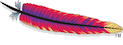- Falcon
- About
- Overview
- User Guide
- Getting Started
- Architecture
- Installation
- On Boarding
- Migrate to 0.10
- Operability
- Entity Specification
- Client (Falcon CLI)
- Rest API
- Hive Integration
- Server side Extensions
- Security
- Project Information
- Summary
- Mailing Lists
- IRC
- Team
- Issue Tracking
- Source Repository
- Wiki
- License
- News
- Powered by
- Acknowledgements
- Blog
- Releases
- 0.11
- 0.10
- 0.9
- 0.8
- 0.7
- 0.6.1
- 0.6-incubating
- 0.5-incubating
- 0.4-incubating
- 0.3-incubating
- Coming soon
- Documentation
- 0.11 (Current)
- 0.10
- 0.9
- 0.8
- 0.7
- 0.6.1
- 0.6-incubating
- 0.5-incubating
- 0.4-incubating
- 0.3-incubating
- ASF
- How Apache Works
- Foundation
- Sponsoring Apache
- Thanks
Search
Search option via CLI can be used to get instances that meet search criteria, e.g. nominal time, instance status, entity name subsequence, entity tag, etc. Instance name and status are listed in the output. More instance properties will be added to the output in the future (e.g. log url, running time). Example usage include: search of instances of all entities with the same tag; search of all current running instances.
Usage: $FALCON_HOME/bin/falcon instance -search
Optional Args : -type <<[feed|process|datasource],[feed|process|datasource]>> -nameseq <<namesubsequence>> -tagkeys <<tagkeyword1,tagkeyword2>> -instanceStatus <<status>> -start "yyyy-MM-dd'T'HH:mm'Z'" -end "yyyy-MM-dd'T'HH:mm'Z'" -orderBy <<field>> -offset 0 -numResults 10